Data visualization tools play a crucial role in helping organizations convert complex datasets into clear, visual formats that facilitate better decision-making. By utilizing these tools, businesses can quickly identify trends and insights, enabling data-driven choices that enhance overall performance. When selecting a tool, it’s important to consider features such as usability, integration, and customization to maximize the effectiveness of data analysis.
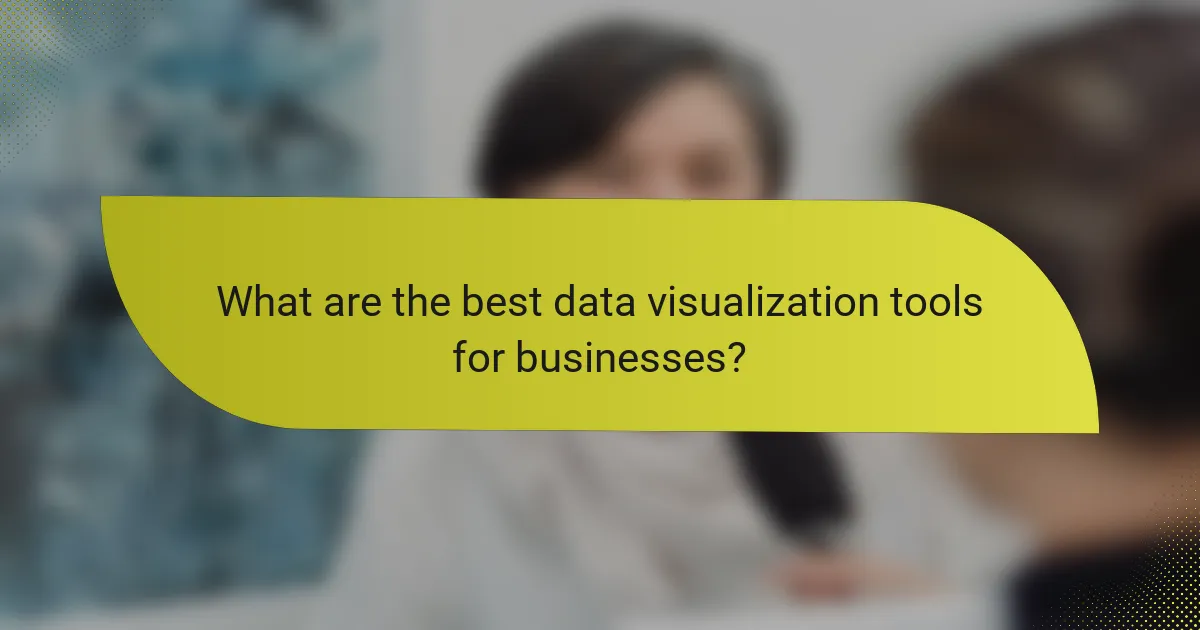
What are the best data visualization tools for businesses?
The best data visualization tools for businesses include Tableau, Power BI, Google Data Studio, QlikView, and Looker. These tools help organizations transform complex data into understandable visual formats, enabling better decision-making and insights.
Tableau
Tableau is a leading data visualization tool known for its powerful analytics capabilities and user-friendly interface. It allows users to create interactive and shareable dashboards that illustrate data trends and patterns through visual representations.
Businesses can leverage Tableau’s extensive library of visualization options, including charts, graphs, and maps, to tailor their data presentations. It is suitable for organizations of all sizes, but may require a significant investment for larger deployments.
Power BI
Power BI, developed by Microsoft, offers robust data visualization and business intelligence features. It integrates seamlessly with other Microsoft products, making it an excellent choice for businesses already using the Microsoft ecosystem.
This tool provides a range of visualization options and allows users to create custom dashboards. Power BI is generally more affordable than some competitors, with a free version available for smaller teams or projects.
Google Data Studio
Google Data Studio is a free tool that enables users to create interactive reports and dashboards using data from various Google services and third-party sources. Its collaborative features make it ideal for teams looking to share insights in real time.
While it may not have the advanced analytics capabilities of some paid tools, Google Data Studio is user-friendly and accessible, making it a great starting point for businesses new to data visualization.
QlikView
QlikView is a powerful business intelligence tool that offers associative data modeling and in-memory processing. This allows users to explore data freely and discover insights that may not be immediately apparent through traditional reporting methods.
QlikView is particularly beneficial for organizations that require complex data analysis and visualization. However, its learning curve can be steep, and it may require dedicated resources for effective implementation.
Looker
Looker is a modern data platform that emphasizes data exploration and collaboration. It enables users to create and share interactive dashboards while leveraging a unique modeling language for data transformations.
Looker is best suited for businesses that prioritize data governance and require a centralized approach to data analytics. While it can be more expensive than other tools, its capabilities in data integration and real-time analytics can provide significant value for larger organizations.

How do data visualization tools improve decision-making?
Data visualization tools enhance decision-making by transforming complex data into visual formats that are easier to understand and analyze. By presenting information visually, these tools help stakeholders quickly grasp insights, identify trends, and make informed choices based on data-driven evidence.
Enhanced data comprehension
Data visualization tools improve comprehension by converting raw data into graphical representations like charts, graphs, and maps. These visuals allow users to see patterns and relationships that might be missed in traditional data formats. For instance, a line graph can illustrate trends over time more effectively than a table of numbers.
When selecting a visualization type, consider the nature of your data. Use bar charts for comparisons, pie charts for proportions, and scatter plots for correlations. This targeted approach ensures that the visuals convey the intended message clearly.
Faster insights generation
With data visualization tools, users can generate insights more rapidly than through manual analysis. Interactive dashboards enable real-time data exploration, allowing users to filter and drill down into specifics without extensive data manipulation. This immediacy can lead to quicker decision-making in fast-paced environments.
To maximize speed, prioritize key metrics and automate data updates. Tools that integrate with existing databases can provide instant access to the latest information, reducing the time spent on data gathering and preparation.
Better collaboration
Data visualization tools facilitate better collaboration among teams by providing a common platform for sharing insights. Visuals can be easily shared and discussed, ensuring that all stakeholders are on the same page regarding data interpretations and implications. This shared understanding is crucial for cohesive decision-making.
Encourage team members to contribute to visualizations by allowing them to add comments or annotations directly on the visuals. This collaborative approach not only enhances engagement but also brings diverse perspectives into the decision-making process, leading to more robust outcomes.

What features should you look for in data visualization tools?
When selecting data visualization tools, prioritize features that enhance usability, integration, and customization. Key aspects include interactive dashboards, data integration capabilities, and customizable visualizations, which collectively improve data analysis and presentation.
Interactive dashboards
Interactive dashboards allow users to engage with data in real-time, facilitating deeper insights. Look for tools that offer features like drill-down capabilities, filtering options, and dynamic updates to ensure a responsive experience.
For example, a well-designed dashboard might let users click on a chart segment to view detailed metrics related to that segment. This interactivity can significantly enhance decision-making processes by providing immediate access to relevant data.
Data integration capabilities
Data integration capabilities are crucial for combining information from various sources into a single visualization. Ensure the tool supports connections to popular databases, cloud services, and APIs to streamline data import and export.
Tools that can integrate with platforms like Salesforce, Google Analytics, or SQL databases help maintain data accuracy and consistency. This feature is particularly beneficial for organizations that rely on multiple data sources for comprehensive analysis.
Customizable visualizations
Customizable visualizations enable users to tailor charts, graphs, and maps to meet specific needs. Look for tools that offer a variety of templates and design options, allowing for adjustments in colors, sizes, and layouts.
For instance, a marketing team may want to emphasize certain data points in a sales report by changing colors or adding annotations. Customization not only enhances clarity but also helps convey the intended message effectively to different audiences.
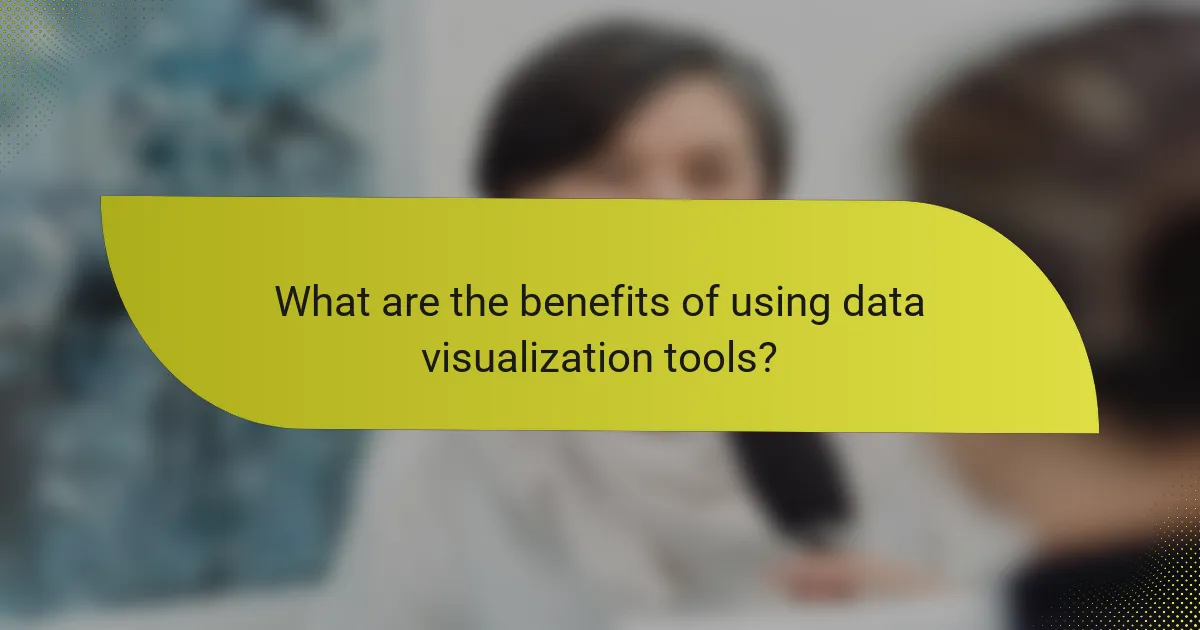
What are the benefits of using data visualization tools?
Data visualization tools enhance the ability to interpret complex data by presenting it in a visual format, making insights more accessible. They streamline decision-making processes and improve communication of data-driven findings across teams.
Improved data storytelling
Data visualization tools enable users to craft compelling narratives around their data. By transforming raw numbers into graphs, charts, and maps, these tools help highlight trends and patterns that might otherwise go unnoticed. This storytelling aspect is crucial for effectively conveying insights to stakeholders.
For example, a line graph illustrating sales growth over time can quickly communicate performance trends, while a pie chart can effectively show market share distribution. These visual formats allow for a more intuitive understanding of the data’s implications.
Increased engagement
Visual representations of data tend to capture attention more effectively than text-heavy reports. Engaging visuals can spark interest and encourage discussions among team members or clients, leading to more productive meetings and collaborations. Interactive dashboards further enhance this engagement by allowing users to explore data dynamically.
Consider using infographics or animated charts in presentations to maintain audience interest. These formats can make complex information more digestible, fostering a deeper connection with the material being presented.
Time-saving analytics
Data visualization tools can significantly reduce the time spent on data analysis. By automating the process of creating visual representations, users can quickly identify key insights without sifting through extensive datasets. This efficiency allows teams to focus on strategic decision-making rather than data processing.
For instance, a well-designed dashboard can provide real-time updates on key performance indicators (KPIs), allowing businesses to respond promptly to changes. This proactive approach can save hours of manual reporting and analysis each week.
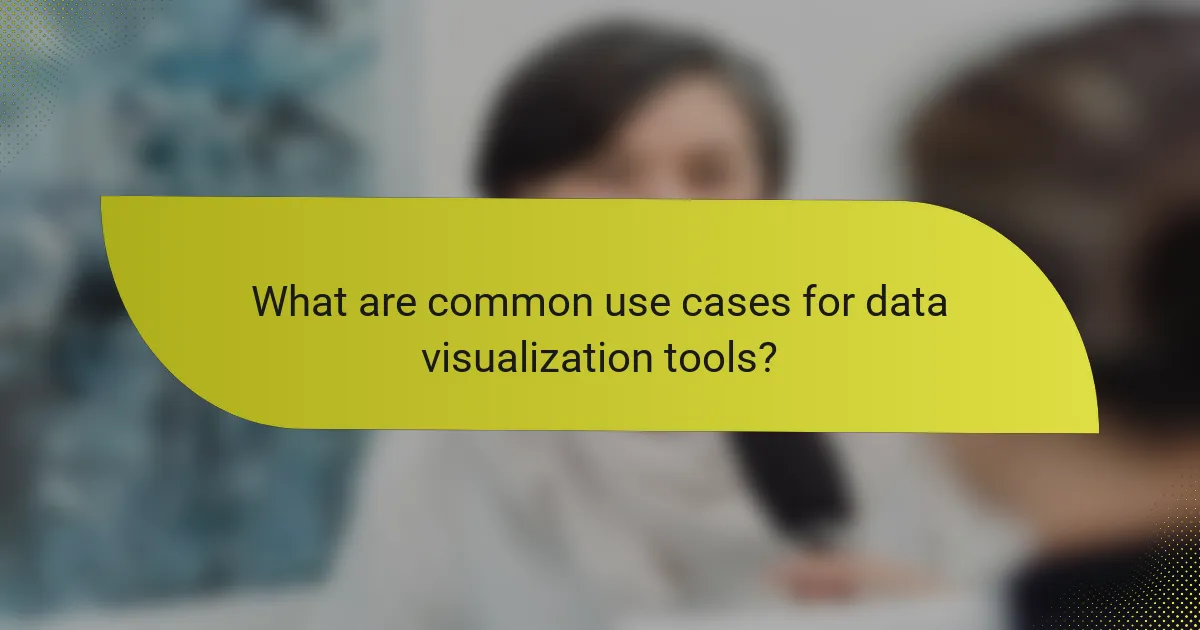
What are common use cases for data visualization tools?
Data visualization tools are widely used across various industries to transform complex data into understandable visual formats. Common use cases include marketing analytics and financial reporting, where clear insights are crucial for decision-making.
Marketing analytics
In marketing analytics, data visualization tools help businesses track campaign performance, customer engagement, and market trends. By presenting data in charts and graphs, marketers can quickly identify which strategies are effective and which need adjustment.
For example, a company might use a dashboard to visualize website traffic sources, conversion rates, and customer demographics. This allows for real-time adjustments to campaigns based on performance metrics.
When utilizing these tools, ensure that the visualizations are tailored to the audience. Avoid cluttered visuals and focus on key metrics that drive marketing decisions.
Financial reporting
Financial reporting relies heavily on data visualization to present complex financial information in a digestible format. Tools can display income statements, balance sheets, and cash flow analyses through graphs and charts, making it easier for stakeholders to understand financial health.
For instance, a financial dashboard might show revenue trends over time, budget variances, and expense breakdowns. This visual representation aids in identifying patterns and making informed financial decisions.
When creating financial visuals, prioritize clarity and accuracy. Ensure compliance with relevant accounting standards and regulations, and avoid misleading representations that could confuse stakeholders.
